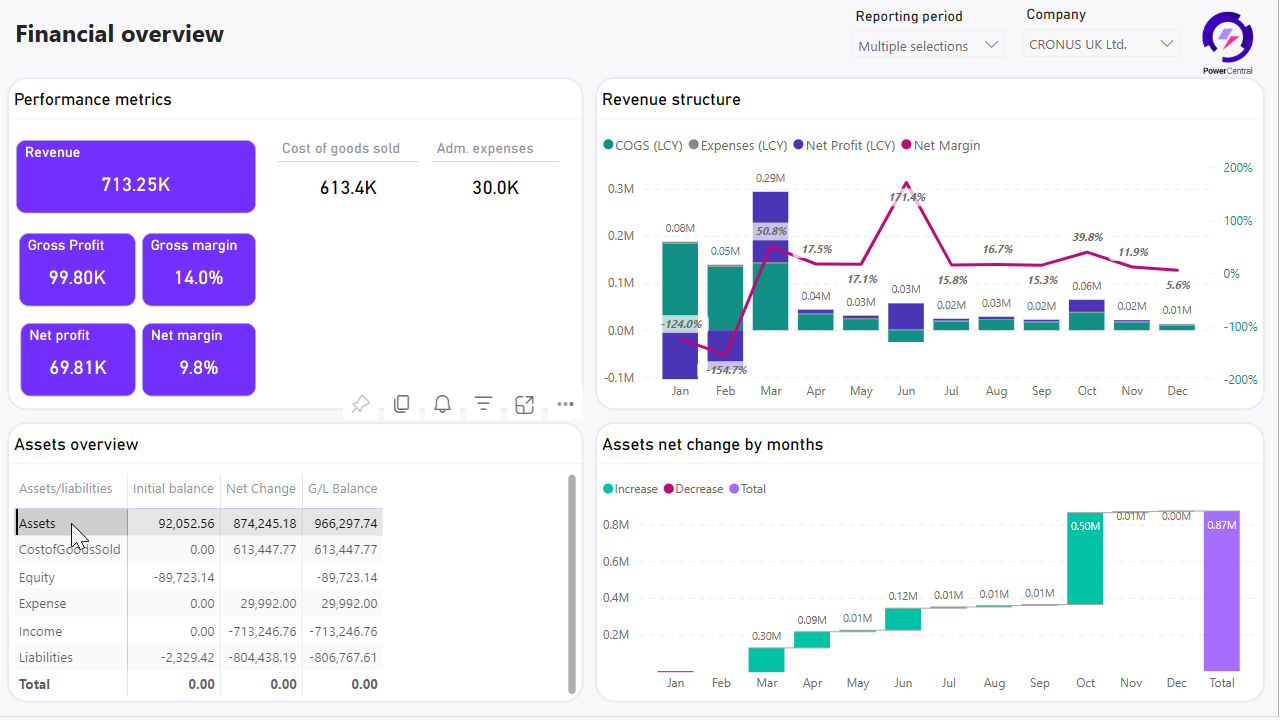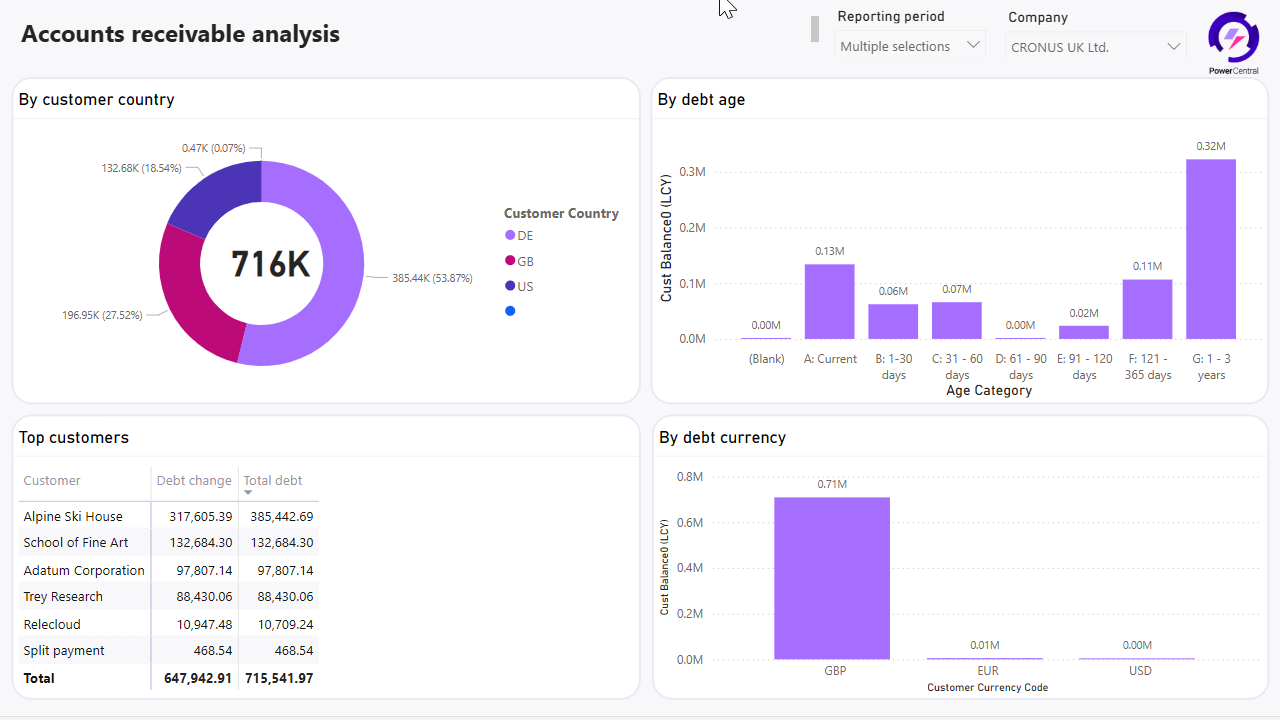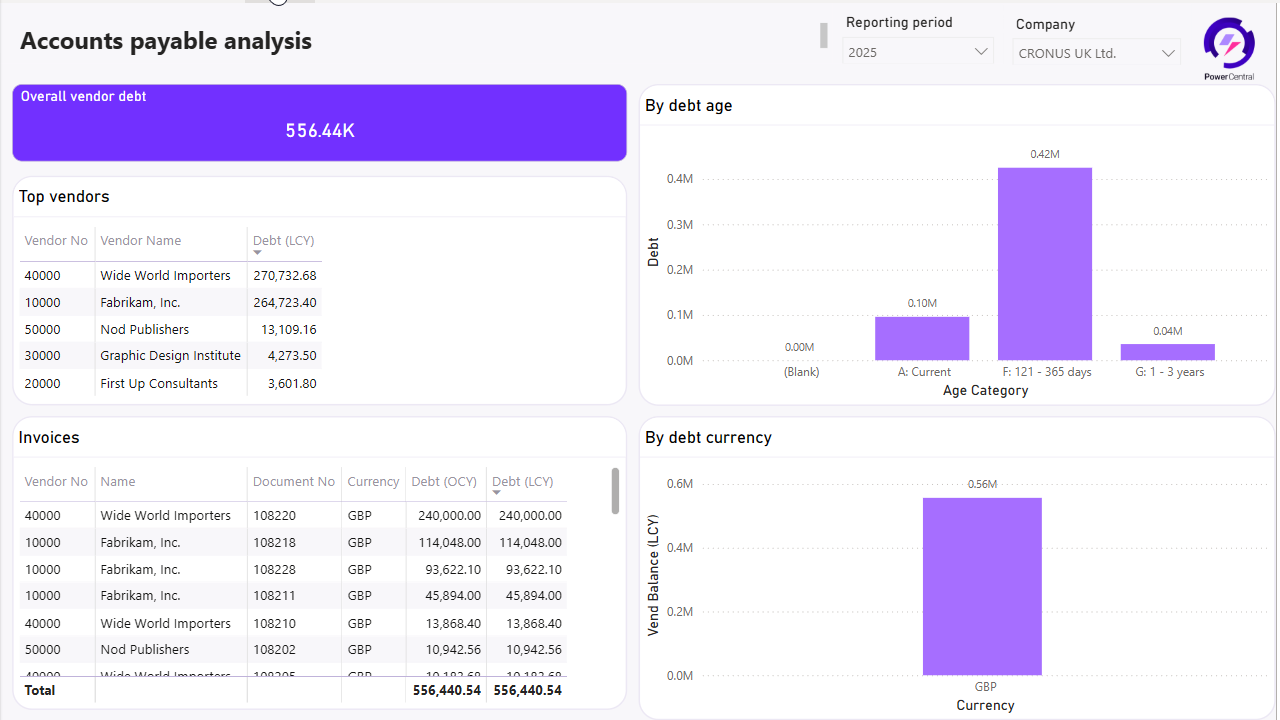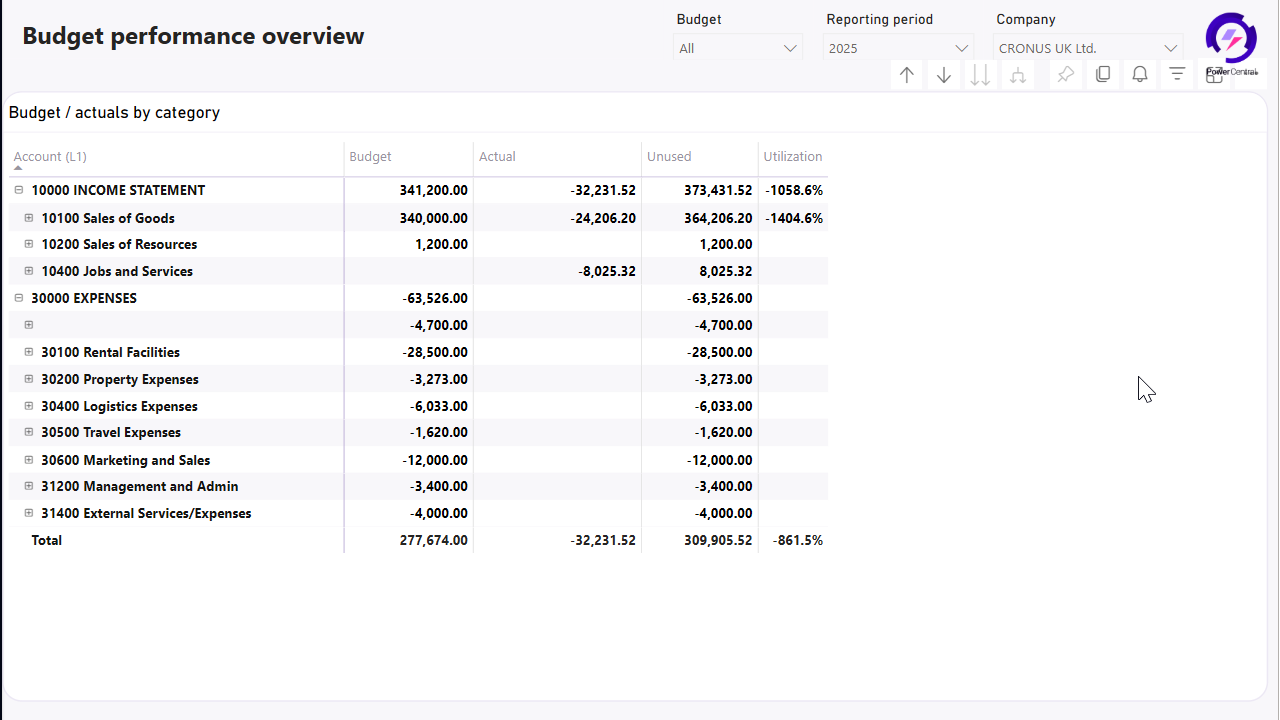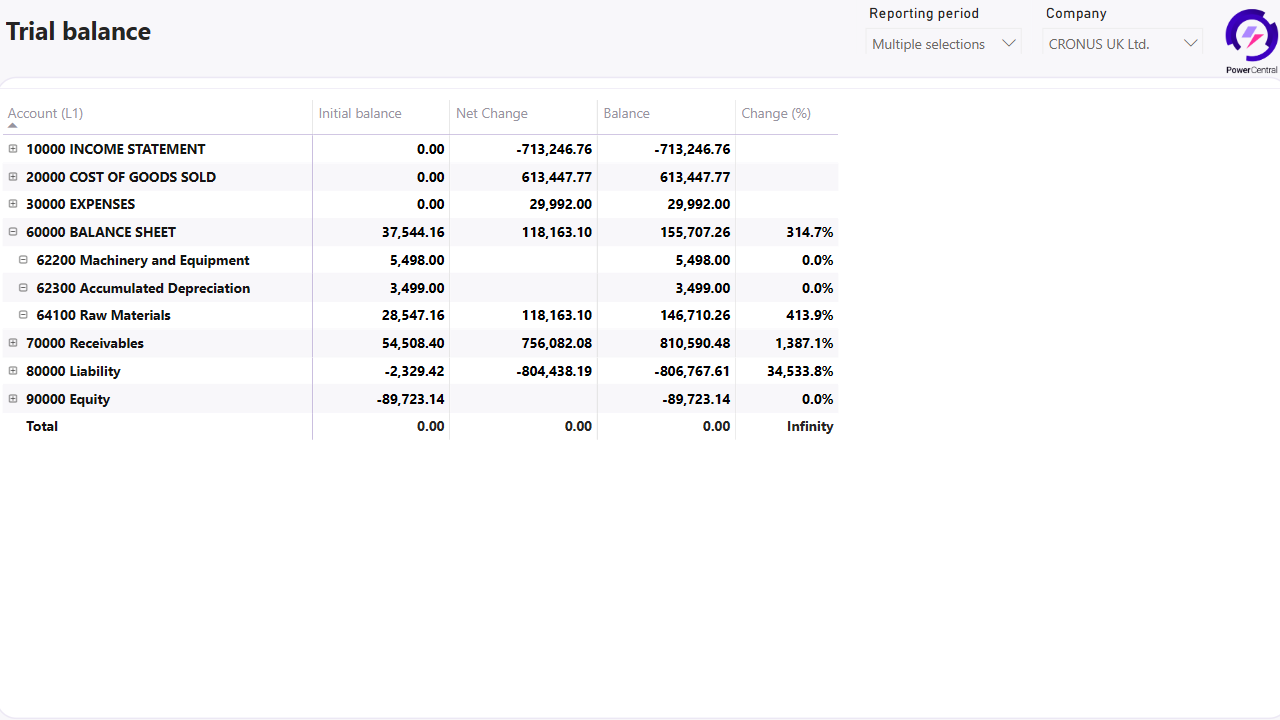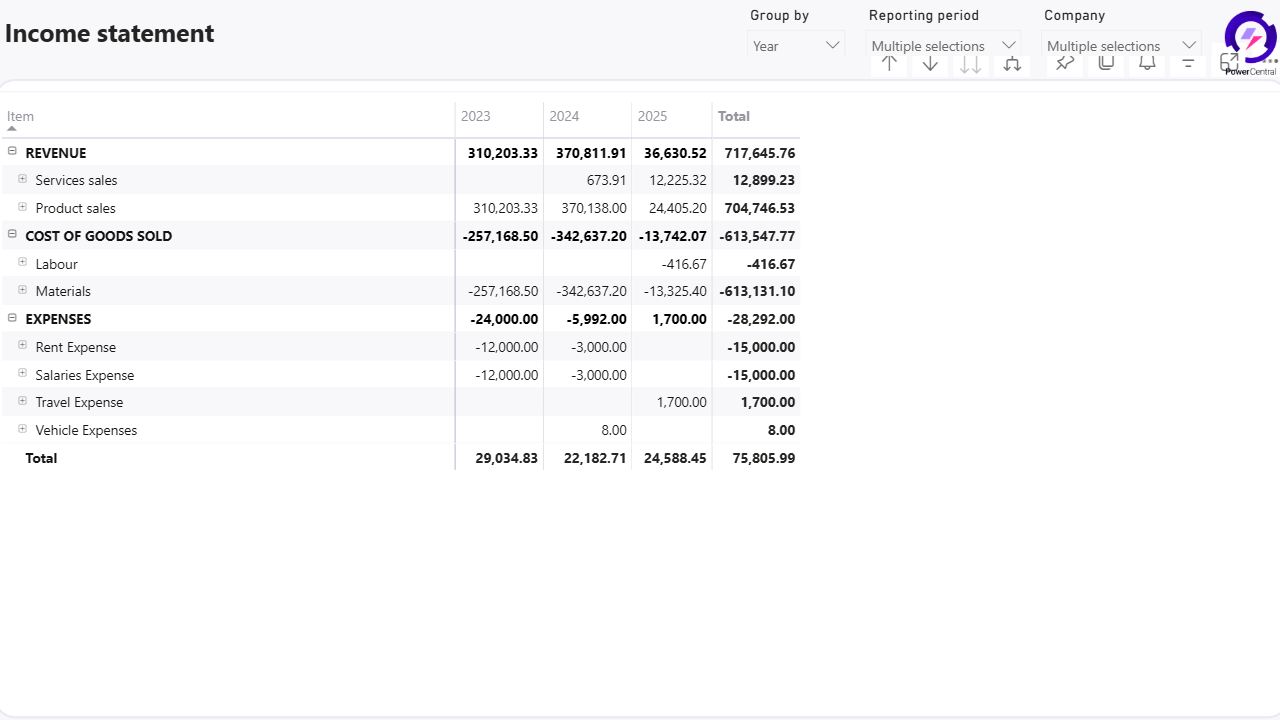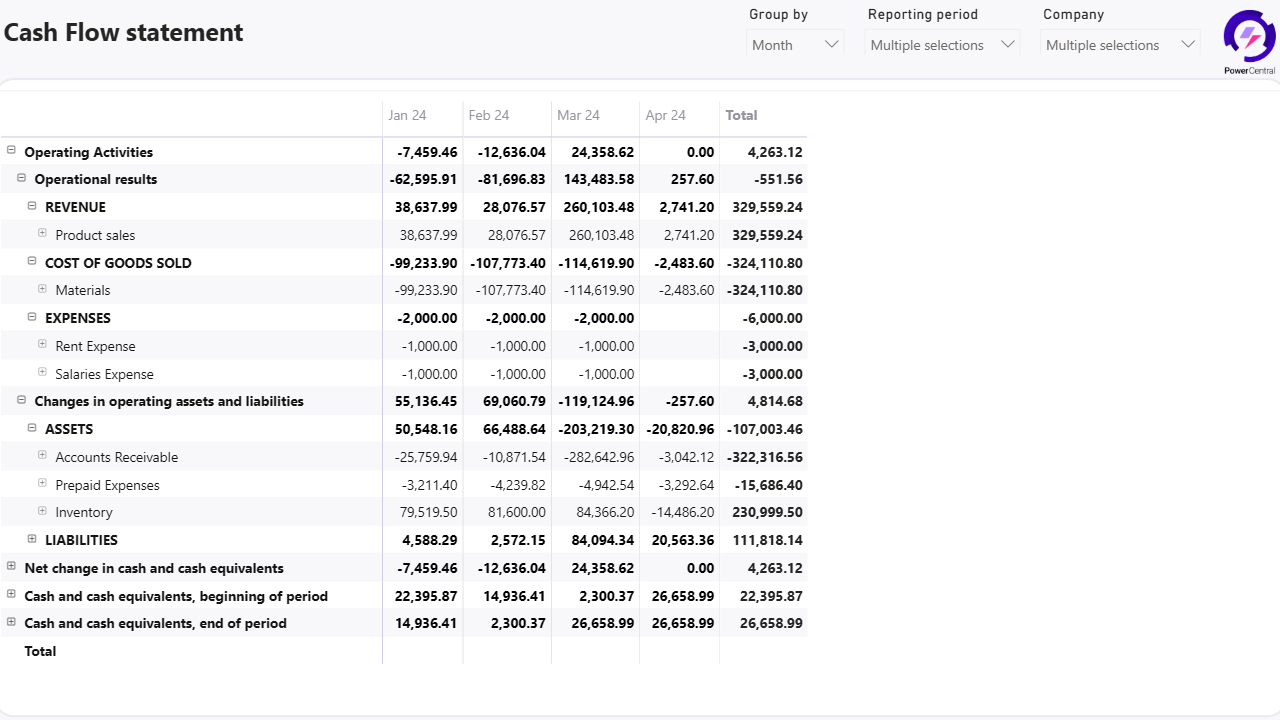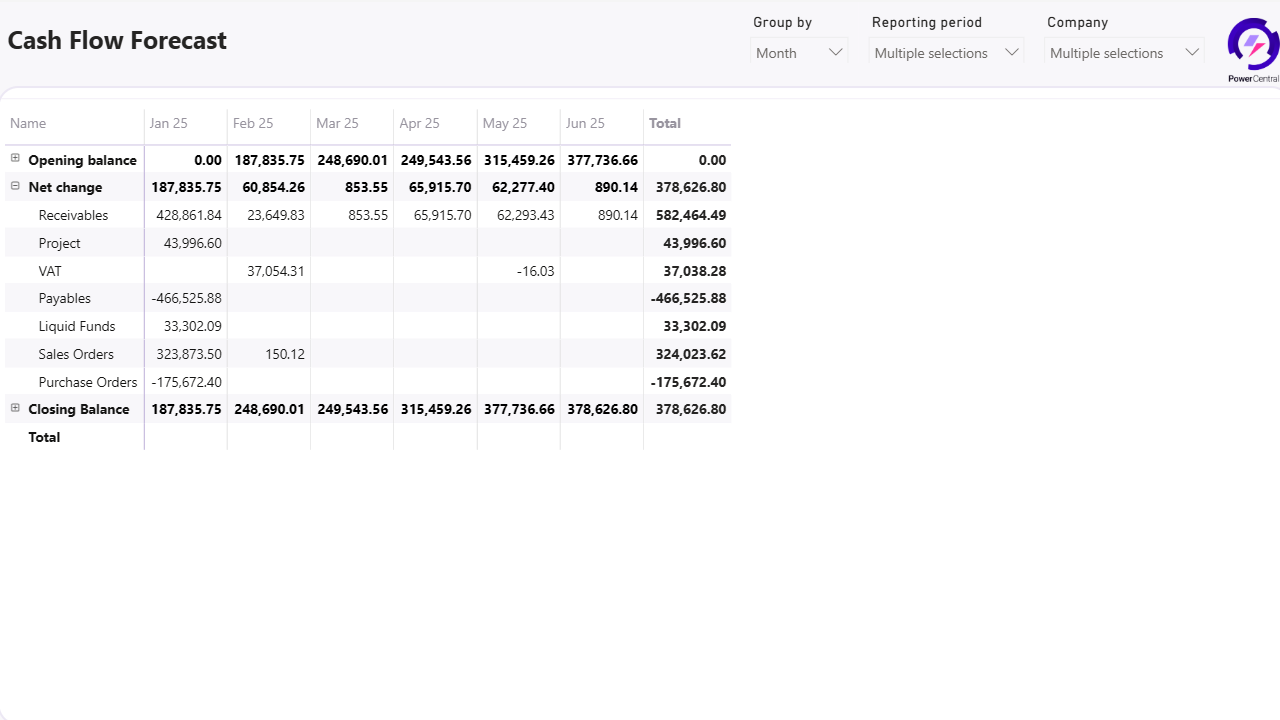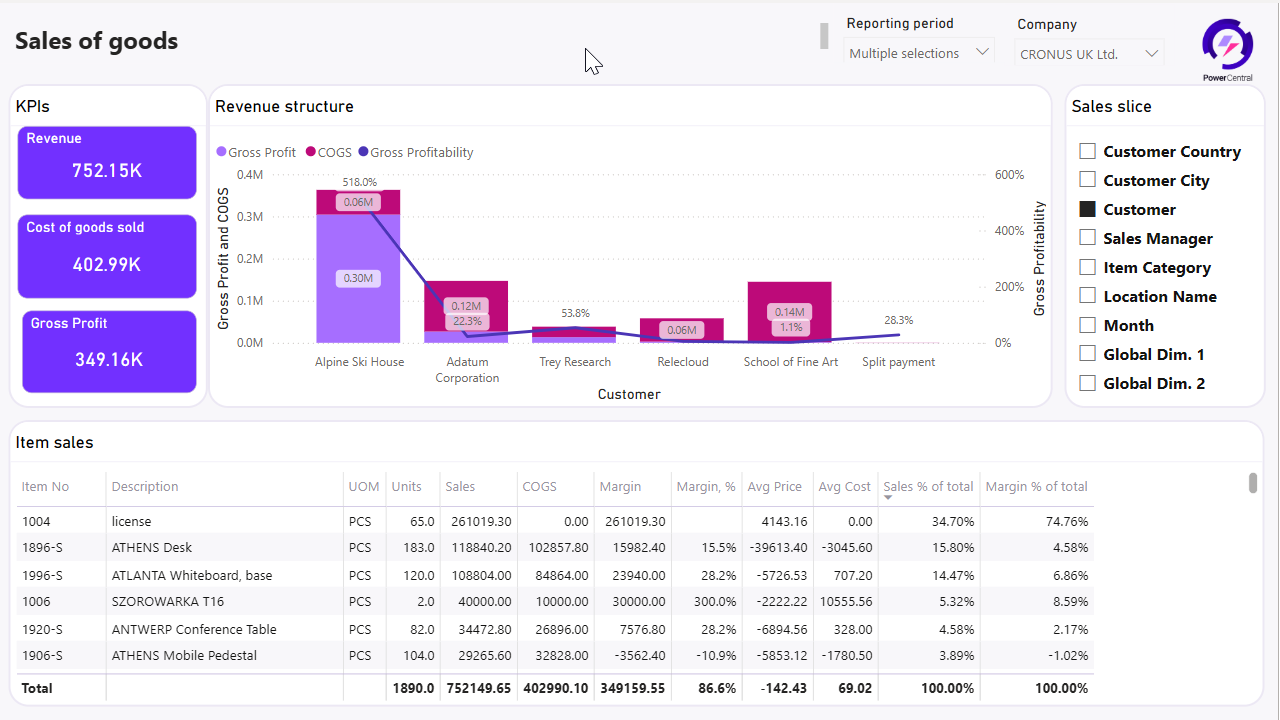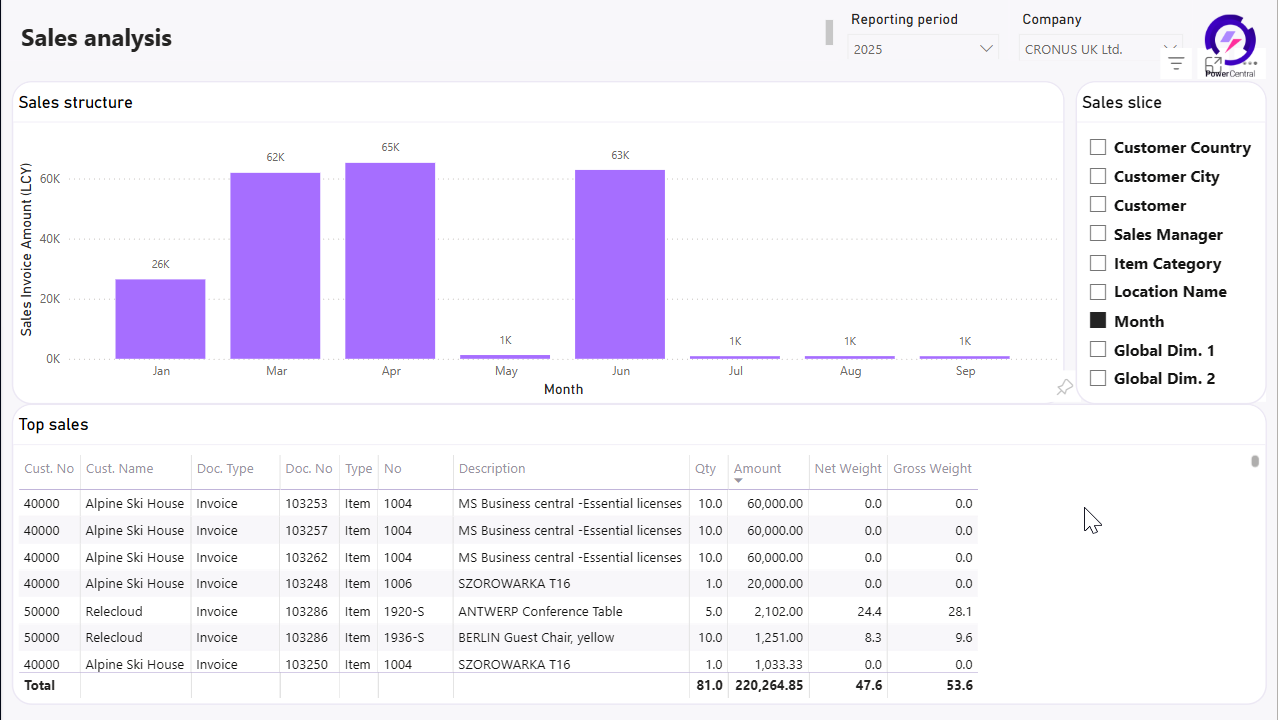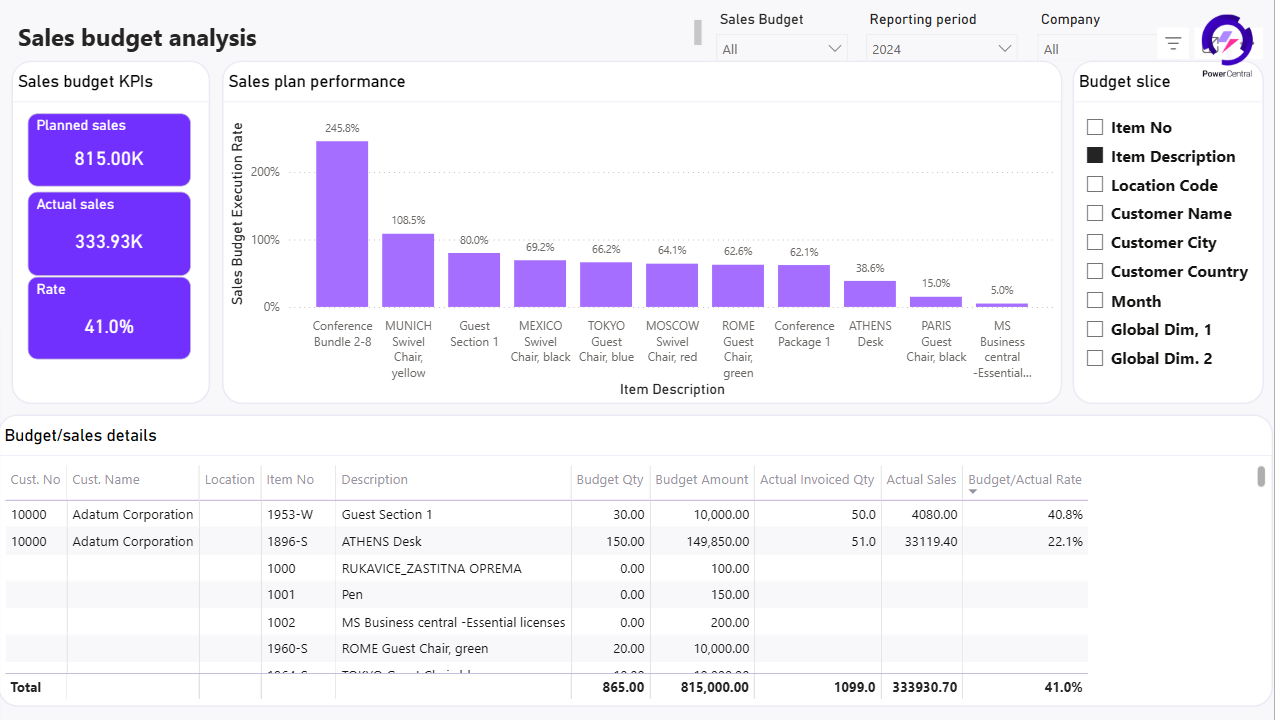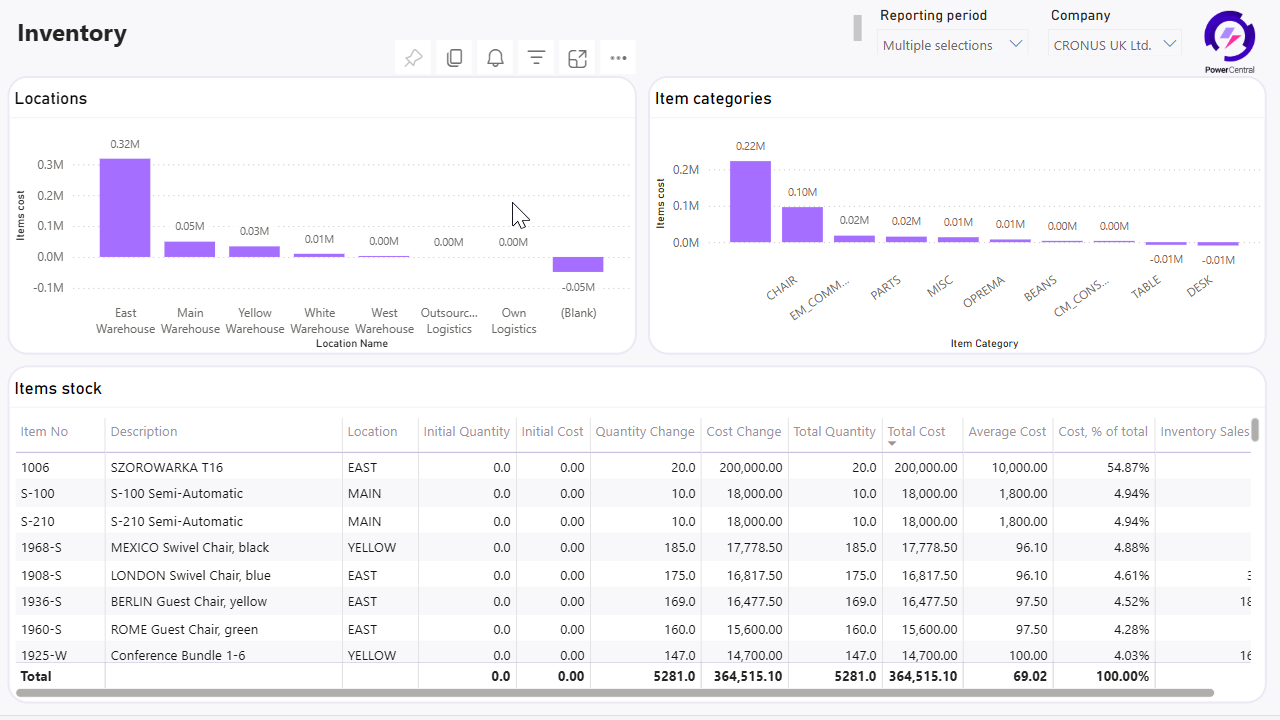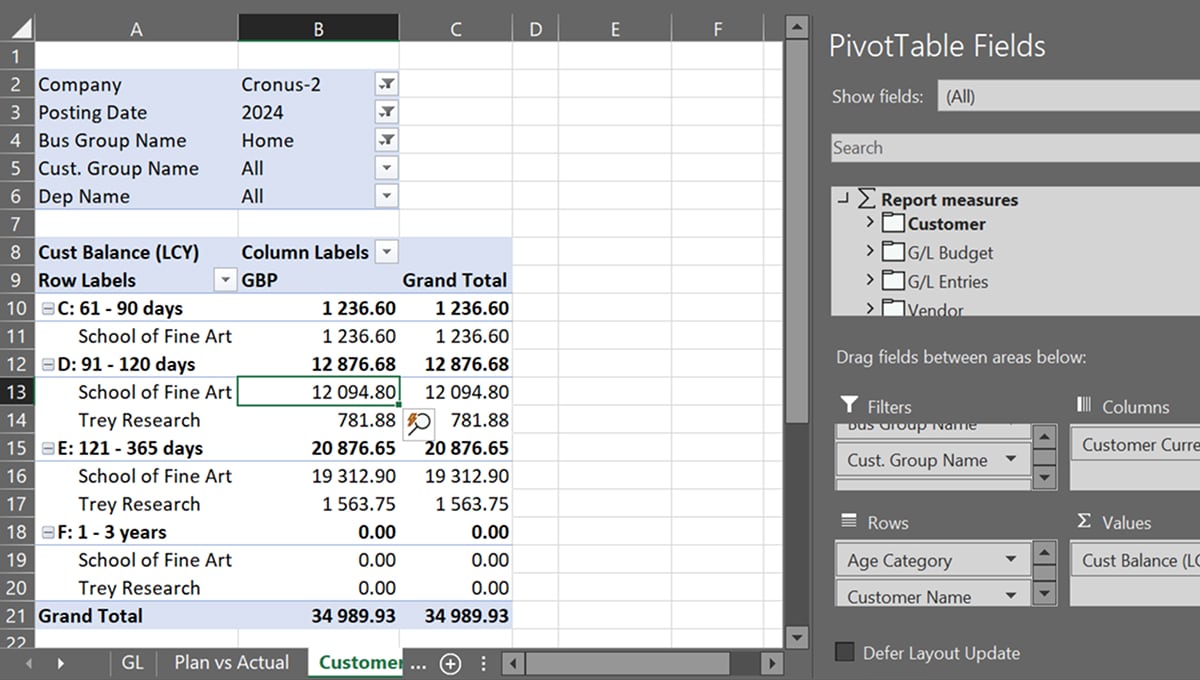PowerCentral – Power BI reporting for Business Central
The PowerCentral BI reporting solution provides you with dashboards and data cubes to analyze financial, sales and inventory data stored in Business Central
Covers 80% of standard reports in sales, finance, and inventory
Can be up and running in just one day
Intuitive and user-friendly cube model to build Excel reports
Financial dashboards
Sales dashboards
User tools for BI reporting using Microsoft Excel (ad-hoc)
Custom BI reporting with Microsoft Excel
The model contains all dimensions you use in BC, has multi company support, chart of accounts hierarchy and 20 more most useful attributes. The measures include Net Change, Balances, Quantities, records count and many other aggregations.
You can Drill into it using dashboards or Excel to get all transactions that summed to the value you explore.
The Power Central BI model allows
Easily analyze your Business Central data using Microsoft Excel pivots, connected to BI cube
Develop self-service report packs with Excel Cube formulas
Build your own “live” reports with only Excel knowledge
Easily dive into the figures by drilling through and getting transaction level details from Excel
Need more dashboards or need the reporting, customized for you?
PowerCentral advanced gives you ability to extend, customize the solution for you. We will help with the customizations

Pricing
Trial
Setup fee
Free
Periodical fee
Free
Options
Full functional version for non-productive (sandbox) environments
Standard
Setup fee
Free
Periodical fee
EUR 10/user/month
Options
- Including version updates
- Installation from Microsoft Appsource
Next steps
Discover how our solution can transform your business. Choose the option that works best for you — our team is here to guide you every step of the way. Don’t hesitate to reach out and take the next step toward streamlining your processes and driving growth.
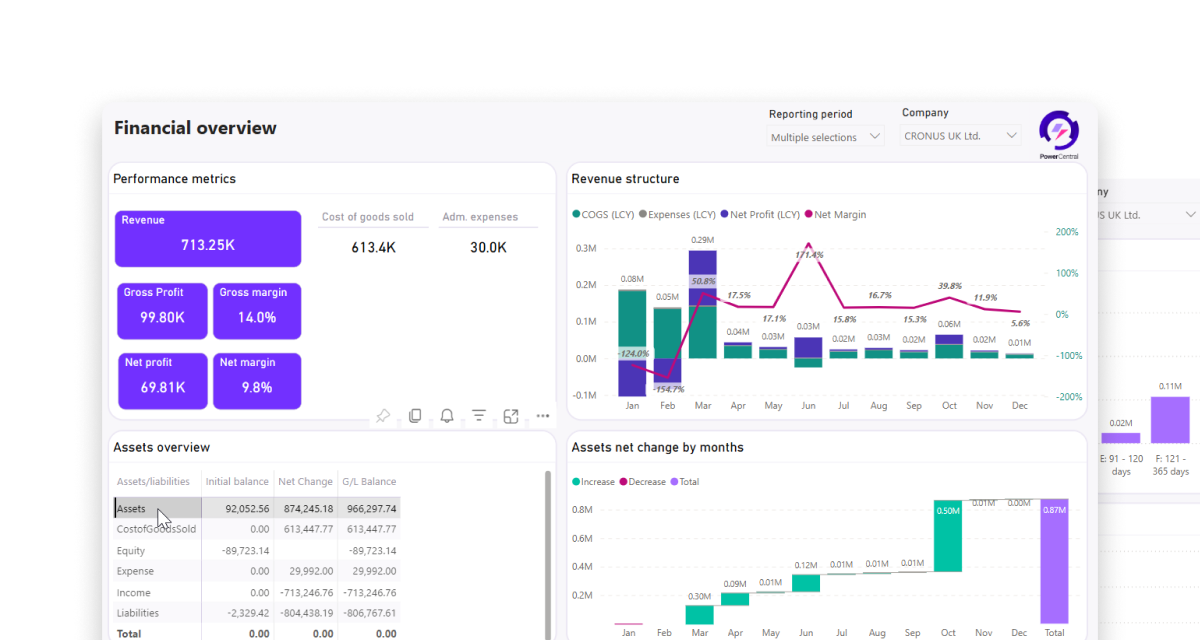
Schedule a personalized demo to see the system in action
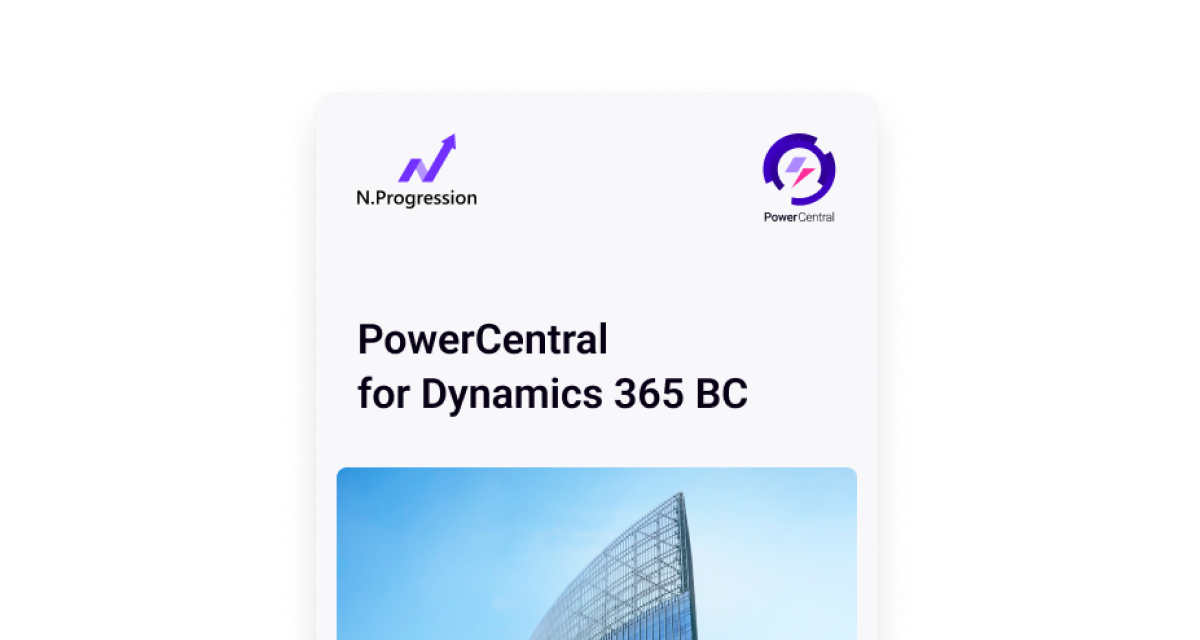
Request comprehensive documentation to explore the solution’s capabilities in detail
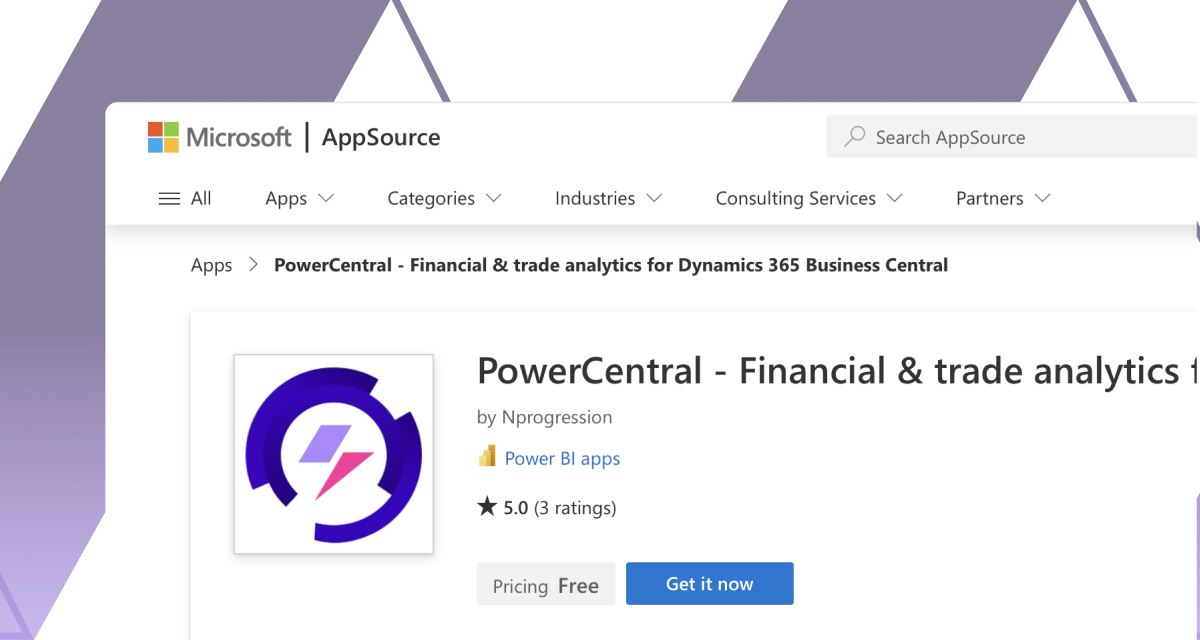
Download the solution directly from Microsoft AppSource and start your journey right away
Contact us
Your information has been received
Thank you for taking the time to complete this form. We will be in touch with you shortly!
Oops! Something went wrong while submitting the form.

Gain valuable insights
Elevate your experience! Share your email for instant access to exclusive materials