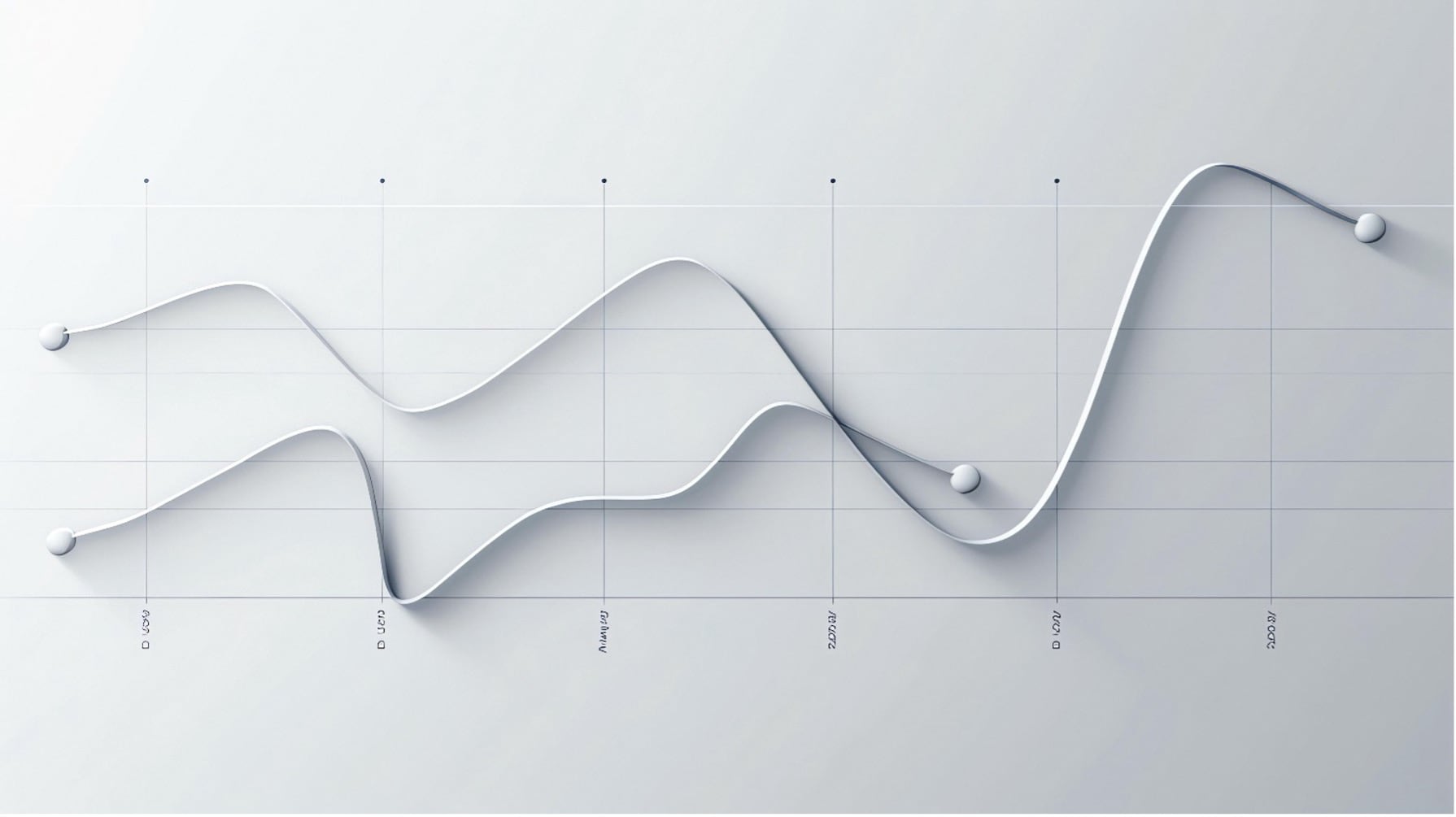Today, technologies are rapidly being created and changed. Something, what seemed like an innovation just yesterday will receive an update tomorrow or may become outdated, replaced by a new technology. It is vitally important to keep up with these changes and stay on the cutting edge.
Microsoft is actively developing the MVP Community - a team of experts who research new technologies, innovative products, useful services and share their findings with everyone interested. Delivering the importance of innovations to everyone holds tremendous value for society as a whole, which is why I spend a lot of time searching for and studying new products.
In this article, I would like to talk about one such product. It accurately reflects current realities and is aimed to helping companies and businesses get the maximum benefit from innovations without increased expenses.
Ask yourself, how often, when you receive a notification from Microsoft about the upcoming release of a new update for Dynamics 365 Finance & Supply Chain Management, do you decide to skip it and not to use the features and innovations prepared for you by the vendor's professional team?
Two-thirds of companies do not install all 7 updates provided by Microsoft, and many of them update their systems only twice a year (based on my own research on LinkedIn), which is the minimum number of updates if your system is deployed in the cloud. Companies make this decision after assess the costs and risks they would incur to install each update.
What are the reasons behind these costs when installing an update, that it only takes a few clicks in Lifecycle Services?Let's try to understand together!
As I mentioned earlier, Microsoft provides 7 updates for Dynamics 365 Finance & Supply Chain Management per year. About a month before the release of the next update, Microsoft's provide information and a fairly detailed description of the new functionality on the official resources, as well as a list of changes to existing functionality, parameters, and settings. This is very useful and important information that allows companies to get an idea of the importance of the upcoming update for their processes and make a decision about whether it needs to be installed without delay.
Microsoft guarantees that the standard functionality of the system will not break or contain errors as a result of the update. However, the main problem is in the lack of information about the technical changes made in the update. You cannot find out which objects (tables, classes, etc.) have been deleted, added, or had their properties modified.
Allow me to present the structure of your current version and the updated version as puzzle pieces that fit together to form a flawless and, more importantly, error-free mechanism:

The differences in these structures is clearly shown in the schematic diagram - your version includes extensions that you added by modifying the application to suit the specific needs of your business.
How can you find out if this mechanism will continue to work when its elements are replaced with the updated ones?

Faced with the increasing risks and complexity of updating for their clients, N.Progression developed a scanner for updates - a solution that significantly reduces the testing scope without increasing the risk of errors in the system after the update.
The solution is called Cloud Green Update Solution. It is based on Microsoft technologies and allows for scanning and comparative analysis of system objects in your current version and the upcoming update.

The result of this comparative analysis is not only a list of system objects that have been modified in your version and also have changes in the upcoming update. The key feature of N.Progression’s solution is that it provides a list of tasks within which these objects were modified and which may end to function after updating the objects.
Therefore, the Cloud Green Update Solution helps avoid full regression testing of key business processes. Instead, you only need to carefully test the list of tasks that fall into the risk zone. Other modifications will not be affected by the update and will continue to work without changes.
Would you agree, that this significantly simplifies the testing task? By using such an update scanner, you can install each update without increasing the workload and be among the first to start using all the innovative services and features provided by Microsoft.
Learn more about the 'Cloud Green Update Solution' here: