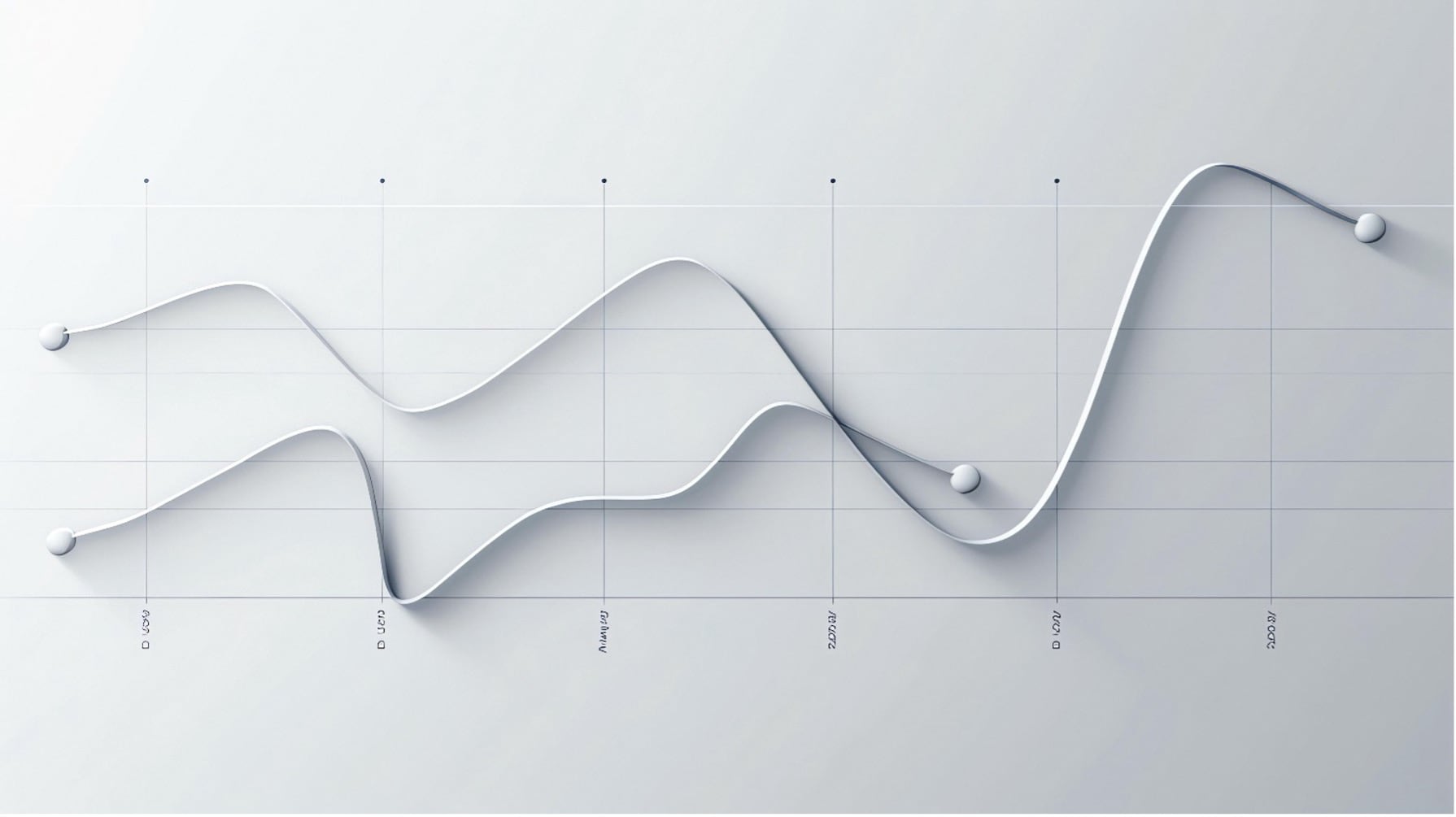Automation platforms vary significantly in their design, capabilities, and ideal use cases. Below is an enriched comparison that includes specific insights into UiPath, Microsoft Power Automate, Azure Logic Apps, Power Apps, and Zapier.
UiPath
- Scope: Excelling in RPA, UiPath is designed to automate complex tasks across desktop and web applications, making it ideal for sectors like healthcare, finance, and manufacturing.
- Ease of Use: It leans towards users with a programming background but offers extensive training and community support, making it accessible for beginners.
- Scalability: UiPath shines in scalability, supporting multiple robots for both cloud and on-premises deployment.
- Pricing: Tends to be on the higher side, targeting enterprise-level use.
- Integrations: Boasts a wide array of integrations across various systems and applications.
Microsoft Power Automate
- Scope: Aims at automating workflows across multiple applications and services, suitable for a range of tasks from simple to complex.
- Ease of Use: Features a user-friendly, drag-and-drop interface accessible to non-coders.
- Scalability: Offers cloud-based scalability, though it may struggle with highly complex tasks compared to UiPath.
- Pricing: Provides a more flexible and budget-friendly model than UiPath. Includes a free tier with Office 365 subscriptions, with additional premium plans available.
- Integrations: Strong with Microsoft services, though less extensive than UiPath in general third-party integrations.
Azure Logic Apps
- Scope: Designed for IT professionals to automate, orchestrate, and integrate services at a high level of complexity.
- Ease of Use: Requires a solid understanding of logic and coding, offering deep customization for those familiar with Azure.
- Scalability: Highly scalable, supported by Azure's robust cloud infrastructure.
- Pricing: Uses a pay-as-you-go pricing model based on the number and type of operations executed. Based on consumption, it can become costly for large-scale enterprise use but offers significant power and flexibility.
- Integrations: Extensive, especially within the Azure ecosystem, and includes numerous third-party connectors.
Power Apps
- Scope: Focuses on rapid development of custom business apps with a low-code approach, suitable for mobile and web applications.
- Ease of Use: Provides drag-and-drop functionality and templates for users with minimal coding knowledge.
- Scalability: More focused on app development than on automating complex workflows.
- Pricing: Offers per-user and per-app plans, making it accessible for smaller projects.
- Integrations: Primarily integrates with Microsoft services but supports various third-party connections.
Zapier
- Scope: Specializes in connecting different web apps to automate tasks, ideal for straightforward automation needs.
- Ease of Use: Extremely user-friendly, allowing for the creation of Zaps without coding expertise.
- Scalability: Suitable for high-volume data but may not support the complexity of workflows as well as Power Automate.
- Pricing: Features a freemium model, scaling with the complexity and volume of tasks.
- Integrations: With over 3,000 apps in its ecosystem, Zapier has one of the broadest ranges of integration options among the tools compared.
Key Takeaways for Choosing the Right Platform
- For rule-based automation requiring technical expertise and scalability, UiPath is the good choice.
- Microsoft Power Automate is ideal for those seeking to automate workflows within the Microsoft ecosystem with ease, especially for users without a coding background.
- Azure Logic Apps serves IT professionals looking for extensive customization and scalability in automating complex processes across various services.
- Power Apps is best suited for developing specific business applications with a low-code approach, whereas Power Automate is more focused on workflow automation across services.
- Zapier excels in simple task automation between a wide array of web apps, making it the go-to for integrating diverse services with minimal effort.
This enriched guide provides a comprehensive overview of each platform, highlighting their strengths and best use cases to help businesses and individuals make informed decisions based on their specific automation needs and technical capabilities.