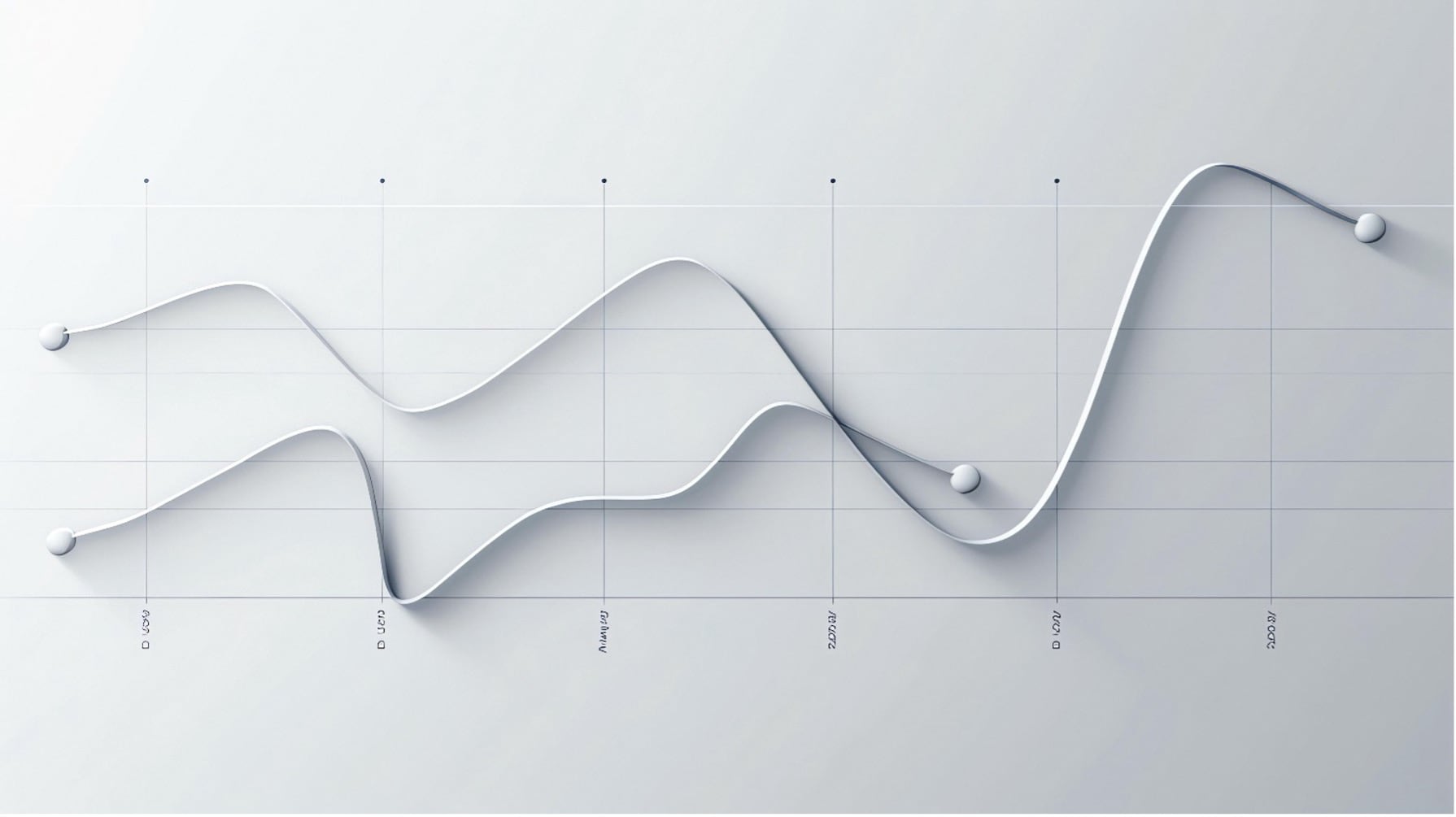In the ever-evolving world of business software, staying current with the latest versions is crucial for maintaining efficiency, security, and access to the latest features and improvements. For companies using Microsoft's Business Central, migrating to a new version can be a daunting task. However, an innovative approach known as the "Silent Migration" offers a streamlined, efficient, and automated solution to this challenge. This approach encompasses three key areas: scope definition, user acceptance testing, and data migration.
1. Scope Definition: Simplifying the Complex
The first major challenge in any upgrade or migration project is defining the scope. To understand what needs to be migrated to the new version, companies typically follow the standard approach of conducting interviews with key users to identify outdated and unnecessary functionality. This process can be time-consuming, involves a great deal of paperwork, and often results in communication challenges.
The Silent Migration approach seeks to automate this process using two key sources of information. First, it leverages ledger data to analyze when the latest transactions occurred, identifying unused ledgers and related functionality. The second source is user activity tracking, which records interactions with the system, including running reports, executing code, and more.
Using this data, Silent Migration offers a detailed project scope based on each system object and its associated functions. This information not only reduces the need for extensive communication with key users but also provides a valuable result for subsequent project phases.

2. User Acceptance Testing: Minimizing Workload and Maximizing Quality
User acceptance testing is a critical phase in any migration project, but it can be time-consuming and error-prone when conducted manually. Standard approaches involve creating test cases based on interviews and extensive paperwork, which can lead to the creation of unrealistic test scenarios.
Silent Migration enhances this process by introducing parallel run testing. In this approach, users continue to work in their old database, posting typical documents and running periodic activities. Automation plays a pivotal role in this phase, automatically transferring posted data to the unposted entities of a new system. This reduces the workload on end users by up to 80%, ensuring a more efficient and accurate testing process.
By allowing users to compare and validate the results between the old and new systems, Silent Migration minimizes the risk of errors and issues during the transition.

You can also use this tool for seamless migration to the production environment as you can support two production environments in the old and new system in parallel for some time. This provides a buffer for the gradual transition of integration interactions and users to operating in the new system.
3. Data Migration: Automating Master Data Transfer
Data migration, especially involving master data and transactional data, is often associated with significant manual work. Traditional methods rely on Excel templates, requiring users to extract, clean, and transform data from the old system to the new one.
Silent Migration introduces a powerful tool that automates data transfer between the old and new systems. It addresses the challenges of mapping data, deduplication, and reconciling data structures, making data migration more efficient and less error-prone.
For master data migration, the tool maps data from the old system to the new one, even accounting for changes in the data structure. It provides suggestions for deduplication, helping users identify and eliminate duplicate entries.
When it comes to ledger data, Silent Migration offers a data transformation model that includes built-in business logic for transforming data into unposted entities to achieve the correct initial balance in the new system. This not only simplifies data migration but also ensures that only relevant, up-to-date information is brought to the new system.

4. Reconciliation Tool
The Reconciliation Tool assists both in the migration of initial balances and in reconciling the results of parallel accounting. The tool enables comparison of business-critical fields across all related tables within each transaction. This pre-configured tool allows for automatic tracking of business-significant differences and focuses system analysts and users on them.