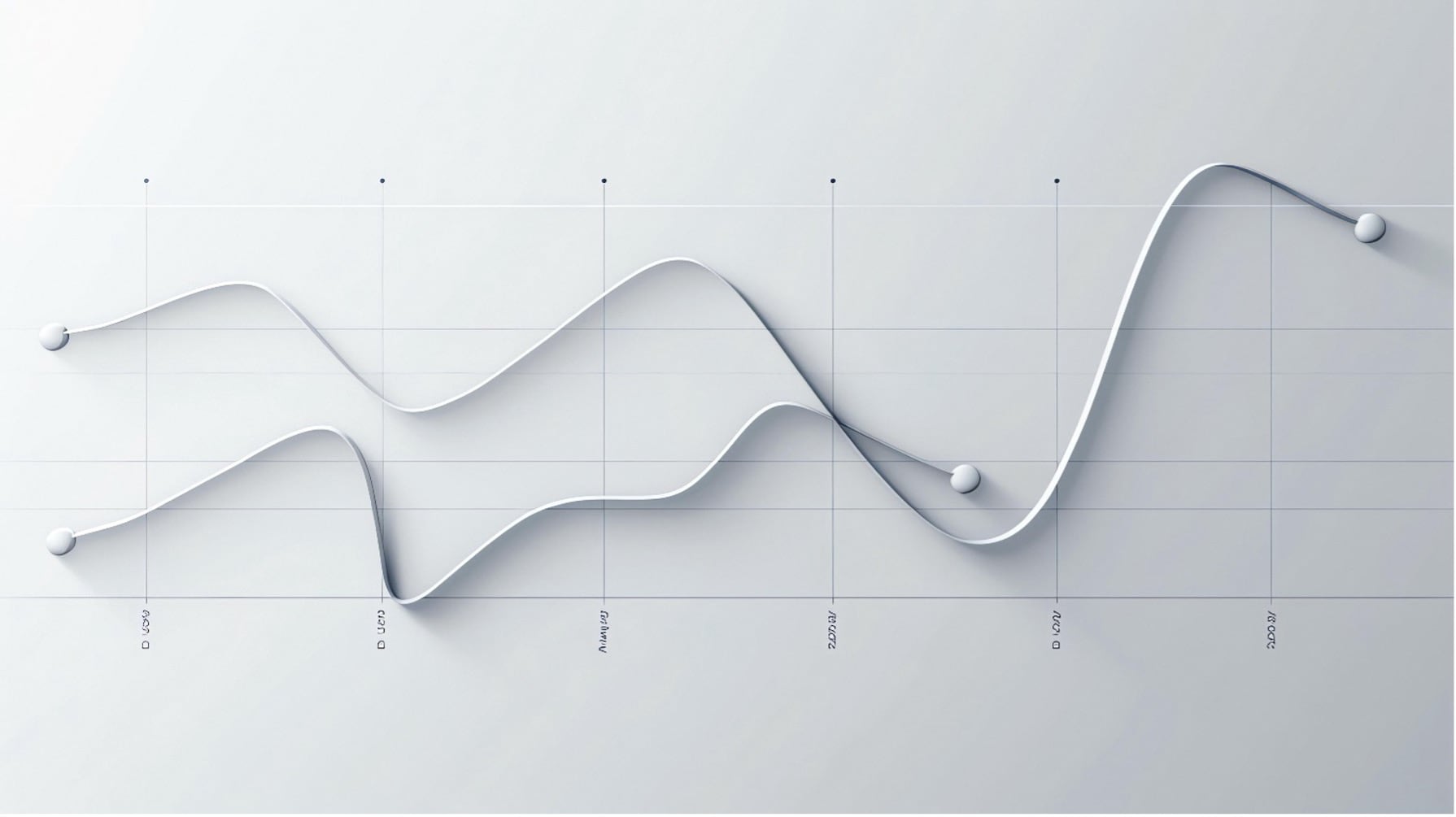Do you know what a heart monitor is used for? A heart monitor collects and deciphers information about the heart's performance so that specialists can analyze its health condition, identify and treat problems at an early stage before significant damage to health occurs.
Your Dynamics 365 Finance & Supply Chain Management system can benefit from a Health Monitor, as much as a human body does. An ERP system operates as a dynamic entity where data functions as the equivalent of blood cells, flowing between various components following predefined algorithms. However, the presence of users, the human factor, and external influences can introduce deviations and anomalies into the data flow.
These disruptions have the potential to disturb the system's rhythm and may result in failures. It doesn't matter whether you are preparing for deployment, have just started operation, or have been using your ERP system for a long time. I'm sure you use the standard Database Log for analyzing the history of actions and data flows. I'm also sure that using the standard Database Log doesn't provide the necessary informativeness and comes with a set of difficulties and limitations that can hinder your ability to identify the source of errors and lead to serious delays in problem analysis. Continuous monitoring, timely error detection in data, and the elimination of their root causes will help prevent the spread of their impact throughout the system's components and maintain the health of your ERP system.
What limitations of the standard Database Log am I talking about? I'm sure that each of you will find a limitation that you have encountered in the list of examples below.
The standard Database Log:
- doesn't allow you to save and view the history of changes in the user role list;
- doesn't provide a complete picture of actions and changes in a document because it shows the history only for one line or only for the header;
- shows the history of changes only for one data table at a time, but many documents and reference data consist of multiple tables, sometimes dozens;
- shows technical RecId instead of values for such important fields like finance and inventory dimensions, addresses, and more, which doesn't provide the necessary informativeness and doesn't allow diagnosing the problem.
Are these limitations familiar to you? Sure they are.
N.Progression has been implementing and supporting Microsoft's ERP system for many years. During this time, we have developed a solution that assists our clients in identifying data problems promptly, conducting analyses, and thereby preventing more serious issues in the future. This solution is known as the Health Monitor for your system, and it is called Advanced Database Log (ADBL).
Let's examine some examples of how the display of historical changes differs between the standard Database Log and the Health Monitor (ADBL).
I'd like to begin with the limitation that most frustrates me in my work with the system.
Imagine you need to analyze changes in a sales order with 10 lines. What will you do if you only have the standard Database Log? The answer to this question is very simple but unsatisfying. You will need to sequentially open the history for each line and several times for the header since it consists of multiple tables. Here's what the standard log for one of the lines looks like:

This is the change history for just one line with item 1001, as seen in the form's header. You need to select one of the changes on the left, and then you will see what exactly was changed on the right side. To see what else was changed in the same line, you need to select a different record on the left, as shown in the image below:

Even if you have only one line, it doesn't look very user-friendly, does it?
On the other hand, using N.Progressions solution, you only need to open the log once and see all changes simultaneously, including the header and all lines. Here's what it looks like:

A tremendous difference, isn't it?
As you may have observed in the standard database log screenshot, there was a record of changing one 'RecId' to another 'RecId' for the 'Default Dimension' field. Interestingly, this record was absent in the ADBL screenshot. Is this merely a coincidence? Certainly not. Let's now explore which other fields exhibited a similar 'RecId' occurrence.

In my example, the change in financial analytics - "CostCenter" is displayed as switching from one RecId to another (though in the standard database log, it's not clear what dimension exactly was changed as the name of the analytics is not displayed). Changes in any financial dimensions and even simple fields like shipping address are also displayed as RecId. Additionally, changes in storage dimensions are depicted as transitions from one code to another, which might not provide sufficient clarity.
To illustrate, let's examine how the alteration in the 'Warehouse' storage dimension is presented.

Now, look at how the same changes are displayed on the ADBL form. I've highlighted the changes in financial analytics (CostCenter), warehouse analytics (Warehouse), and even changes in the address in the header:

Fantasy? No, it's reality if you use ADBL.
For the next example, I only need one screenshot since there's nothing to compare with the capabilities of ADBL. The standard database log doesn't save changes in user roles at all, unlike ADBL. And it looks like this:

Not a game-changer? Perhaps not, but certainly a critical issue when users gain access to functionality or data that should be hidden from them.
The variety of examples in which ADBL surpasses the standard database log is mind-blowing. Support costs and time for response significantly reduce, without sacrificing performance at all.
In conclusion, I would like to add that ADBL's capabilities will be expanded soon to provide another interesting feature - the ability to customize standard notifications based on a combination of conditions. This has never been an easy task, although, with the emergence of low-code and no-code technologies, standard capabilities have increased. However, this task is still not feasible for the average user and many consultants.
Stay tuned for an upcoming free update of ADBL, and I'll provide a dedicated overview of this exciting feature. I hope you found this article interesting :)
Thank you for reading until the end!